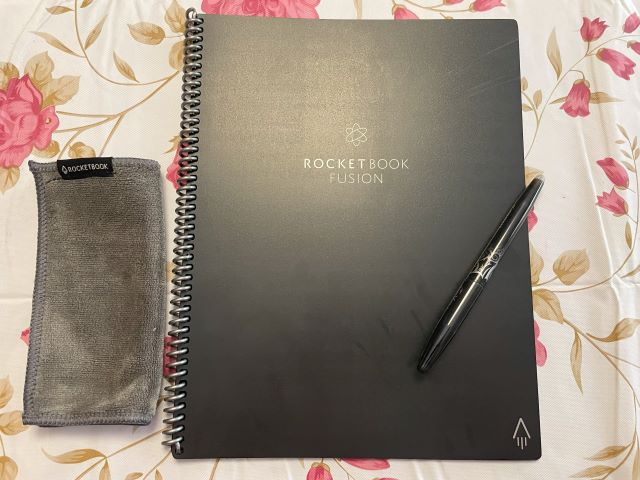
Anyway, it was the word “smart” that did it. I wasn’t expecting to see it paired with the word “notebook.”
There are smart everything these days, from phones to refrigerators and my perennial favorite, smart alecks, but a notebook? How do make one of those smart? So, yeah. See why I had to check that out?
And the moment I did, I saw the potential. Write. Scan. Erase. Reuse. I didn’t need a crystal ball to tell me a new notebook would soon be in my future.
But which one? There are several Rocketbook notebook options, but I was torn between three in particular. Before we look at them, and the one I ultimately went with, let’s first look at what makes them different from other notebooks.
And this is also a perfect time for a disclosure: This post contains affiliate links. As an Amazon affiliate, I may earn commissions from qualifying purchases.
What makes Rocketbook smart?
They’re like the regular wire-bound notebooks we’re used to. However, the paper, or the “pages,” are different. And so are the pens you use to write on them.
The pages are made out of a synthetic material that allows you to erase what you’ve written —as long as you use the special Frixion pens. (Which you can also write with on regular paper.) But to erase the pages of a Rocketbook, it’s similar to a whiteboard. You simply dampen a cloth, wipe, and voila! You can reuse the page.
But what’s even cooler is that you can scan your pages before erasing them. Using the Rocketbook app, you just point your phone at the page, and voila! It captures the page so you can send it to your email or favorite cloud service, like Dropbox or Evernote. It really is a “smart” way to get organized and reduce waste.
Flip Notepad
The notepad was the very first Rocketbook product to catch my eye. I like notepads with the binding on the top, especially when they’re small. Makes it easy to tote around with me.
However, at 8.5″ x 11″, the Rocketbook flip notepad seemed a little too big for my tastes.
Multi-Subject with Dividers
The list-making Virgo in me is a sucker for notebooks with dividers. And the Rocketbook multi-subject notebook sang a siren song to me. It was a really, really close call between getting one of them or the fusion planner.
Fusion Planner
The planner won out. I couldn’t resist the project list, two week planner, and the monthly calendar. Plus, it had blank pages, nine each of dotted grid and lined pages. That’s scribble heaven for my muse!
Then, when the planner arrived, I discovered what I call a bonus brainstorming section. Maybe I missed it in the product description, or maybe I didn’t understand. Either way, what a thrill to discover the areas titled “objectives,” key results,” “action plan,” and “reflections.” Then, on the back side of that page, it has an “idea” area with rating and next step columns. Beneath that is a section to jot down inspirations.
Oh yeah. This is my kind of notebook. And the fact I can scan it and keep it in the cloud rather than piling up around the house? What’s most spooky about it all is how excited I am to integrate this into my creative endeavors.
Rocketbook Review
I made a video sharing my experience with my new Fusion planner. It’s still early days, but I definitely see the benefits. I’m not nuts about the feel of the pens on the paper. I prefer fine point pens with regular paper, but maybe medium point or higher might provide a smoother writing experience with these special pages.
And I had a heck of a time flipping the pages. Not that they stuck together necessarily, but it was tricky flipping between them.
The video covers that and more of a peek inside.
Check-In
Can you see the benefits of using a smart notebook in your life?
Courtney Mroch is a globe-trotting restless spirit who’s both possessed by wanderlust and the spirit of adventure, and obsessed with true crime, horror, the paranormal, and weird days. Perhaps it has something to do with her genes? She is related to occult royalty, after all. Marie Laveau, the famous Voodoo practitioner of New Orleans, is one of her ancestors. (Yes, really! As explained here.) That could also explain her infatuation with skeletons.
Speaking of mystical, to learn how Courtney channeled her battle with cancer to conjure up this site, check out HJ’s Origin Story.

I’ve never tried a smart notebook. I’m intrigued!
I’ve been thinking about it. Right now no $$$ but checking out your links!
Beware. That’s how it all started for me… lol
I’m so glad you saw this! You were the first person I thought of when I checked this out. Not only did I wonder if it would be useful for your studies, but also the eco-friendly aspect seemed right up your alley. I was going to send you an email with your thoughts on it all. But you saw it. And I understand the not having $$ right now though.
Ha, I will beware, for sure!!! I have TOTALLY been thinking about stuff like this…especially since I just got a durable flip phone and decided I’d like to have things like to to transport around and do work on (variants of tablets). Now I’m wondering whether I said this already, but I’m getting things set up in NM so…. Have a great weekend!
You didn’t say any of that already, so no worries. Happy setting up house in your new place! WAHOOO!!!!!